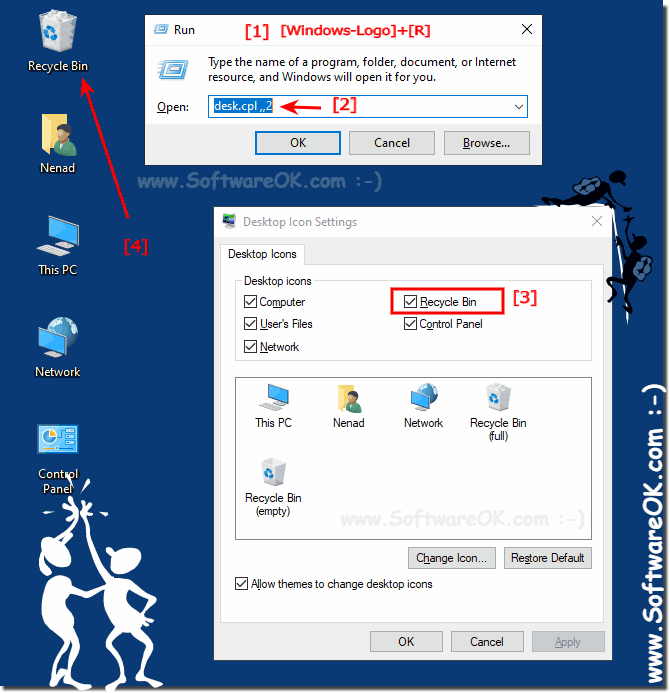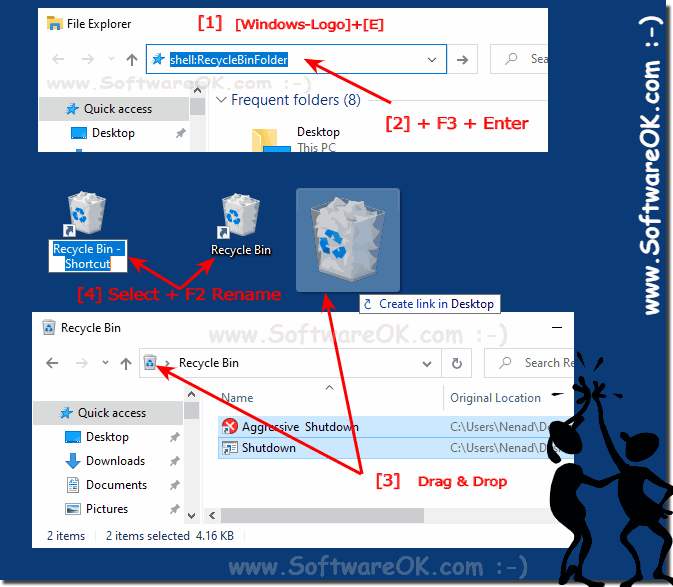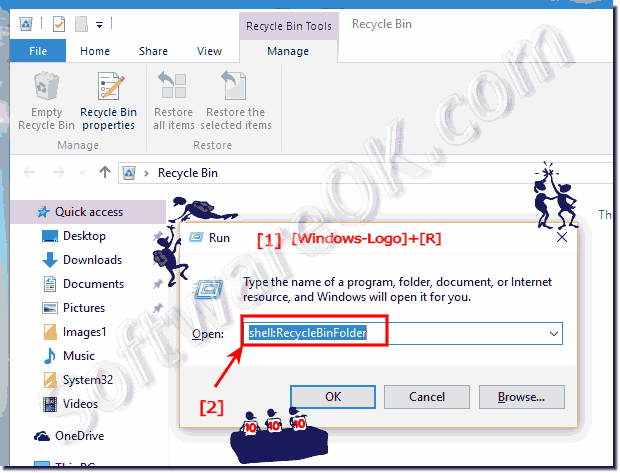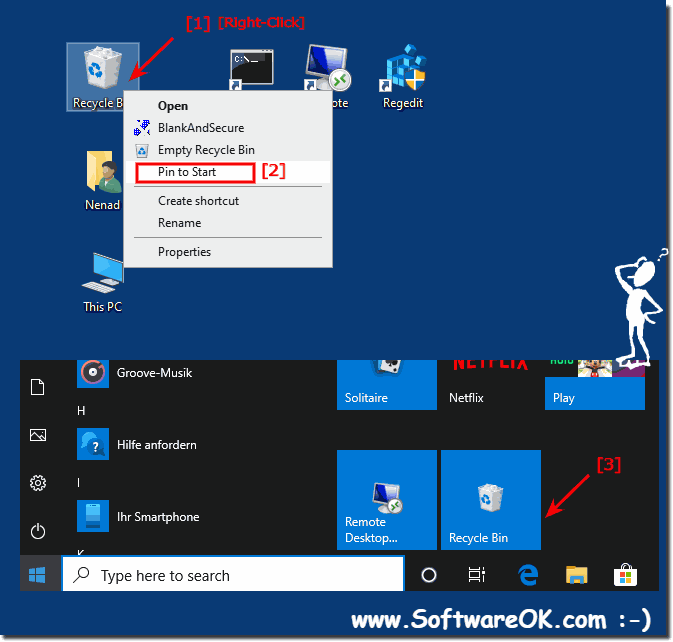Show the recycle bin icon on the Windows 10 or 11 Desktop, for example if you have accidentally deleted the trash symbol (recycle-icon) from the Desktop.See also: ► Typing speed is to slow ► hidden files and folders ► create a PDF from Screenshot 1.) Show the Recycle Bin on Windows Desktop!If you want to see the Recycle Bin on the Windows 10 Desktop Use the command desk.cpl ,,2 via Windows 10 / 11 Run Dialog Windows + R (... see Image-1 Point 1 to 4) Set the check for "Recycle Bin" or remove the check from the "Recycle Bin" box, If you want to hide the "Recycle Bin" on the Windows-10 Desktop!
2.) Create the shortcut to the Recycle Bin ergo Trash!Please start the MS Explore for example Windows Logo +E and enter in the Address Bar: shell:RecycleBinFolder And now do a Drag and Drop action from Address-Bar to the Desktop. You can easy copy and paste the Recycle Bin ergo TrashCan to another folder. (... see Image-2)
3.) Open the Recycle Bin about Windows 10 / 11 Run Dialog!1. Please start the Run in Win 10 or 11 for example Windows Logo +R2. And enter in the command: shell:RecycleBinFolder
4.) Pin the Recycle Bin (Trash Can) on Windows 10 / 11 Start!If you have ... Create the shortcut to the Recycle Bin ergo TrashCan! do a right click on pin to Start!(... see Image-4) Info:
To pin to start is a good Solution for Microsoft Surface Pro and Go in Tablet Mode for a easy access when you tap on the Touchscreen, the solution is very simple and is often used on other Desktop PCs on Monitors with Touch Supported Displays.
Final thoughts about the trash!
As you can see from desktop images created in Windows 10 above, there are several ways to enable quick access to the Windows 10 recycle bin. You can use these examples to find the optimal solution for you and use it as a personal solution to open the trash quickly without having to search depending on whether you use the trash on the PC with a keyboard or Mobile on the Tablet PC or Surface Pro / Go where you then like to clean the trash occasionally on the touch screen without a keyboard. It really makes sense to take some time to start or clean up the recycle bin faster. The Recycle Bin is a simple yet effective tool that is often used under Windows to restore files after deletion. The possibilities were tested on various MS OS and successfully verified. Tip: ► Trash contents can be completely shredded!FAQ 22: Updated on: 17 September 2023 05:39 |
| |||||||||||||||||||||||||||||||||||||||||||||||||||||||||||||||||||||||||||